Files that are stored in the hard disk will be fragmented long run, this of course can slow system performance. To do this disk defragmenter at least once a month. Follow the steps below:
1. Click Start --> All programs --> Accessories --> System Tools -->
Disk Defragmenter
2. Disk Defragmenter window will open
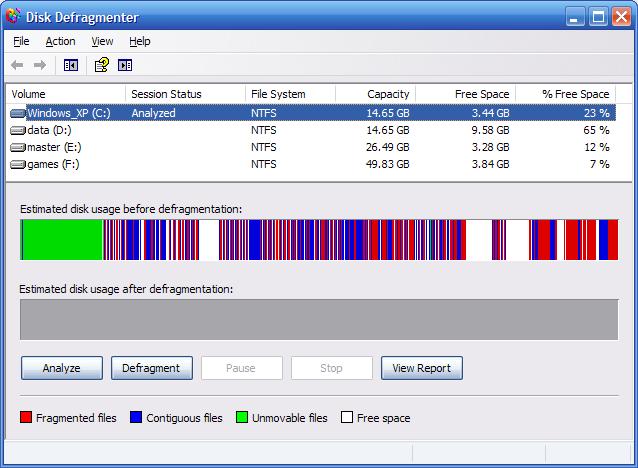
3. Select the drive, then click Analyze
4. If show message like "You should defragment this volume", it better
if you defrag the current volume, simply click Defragment. But if
show message like "Tou do not need to defrag this volume", you can
cancel defragment process for current volume.
After defragment process your system performance should increase, even little.
1. Click Start --> All programs --> Accessories --> System Tools -->
Disk Defragmenter
2. Disk Defragmenter window will open
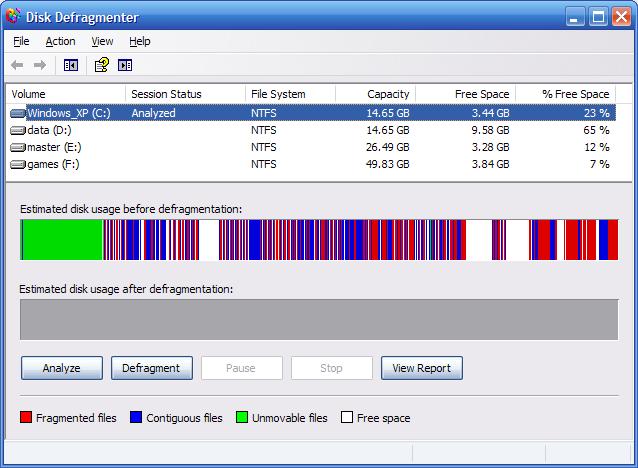
3. Select the drive, then click Analyze
4. If show message like "You should defragment this volume", it better
if you defrag the current volume, simply click Defragment. But if
show message like "Tou do not need to defrag this volume", you can
cancel defragment process for current volume.
After defragment process your system performance should increase, even little.




0 komentar:
Post a Comment