In addition to rename recycle bin, the recycle bin can also be hidden. To be able to hide the recycle bin follow these steps:
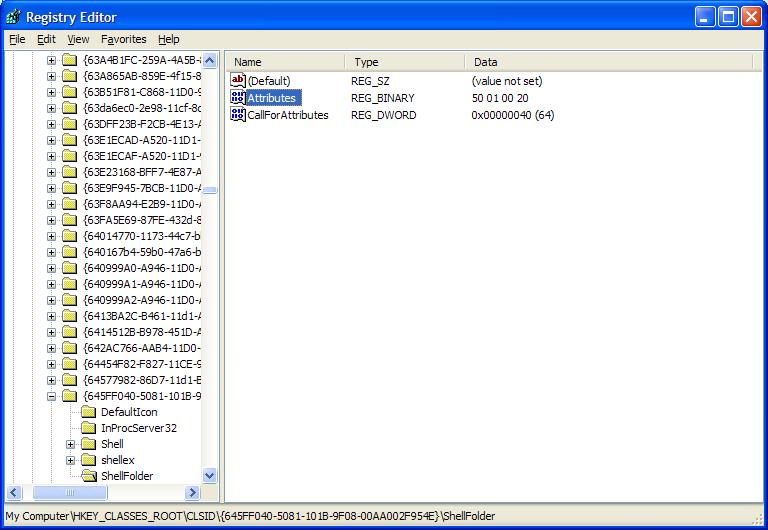

- Open Regedit
- Find this key : HKEY_LOCAL_MACHINE / Software / Microsoft / Windows / CurrentVersion / Explorer / Desktop /Namespace.
- Delete subkey {645FF040-5081-101B-9F08-00AA002F954E}, and then Restart the computer to see results.
- To unhide, back a combination of numbers {645FF040-5081-101B - 9F08-00AA002F954E}.
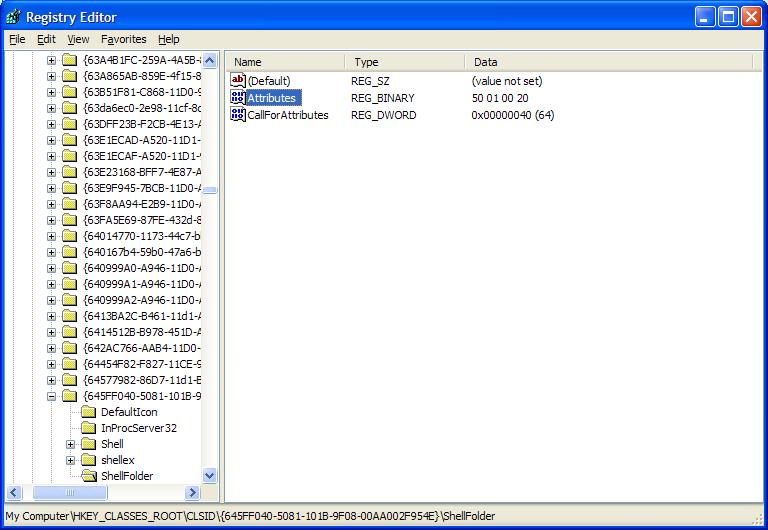




0 komentar:
Post a Comment