In Windows XP, any regulation made standard. There are no features to optimize the sound quality like bass, surround or equalition. Like others, if we install a sound card with a variety of additional applications to be able to produce a better sound from the onboard soundcard. For those who still use the onboard soundcard, can still vote, but by using Windows Vista, because on Windows Vista is equipped with the capability of voice. Do the following tips:
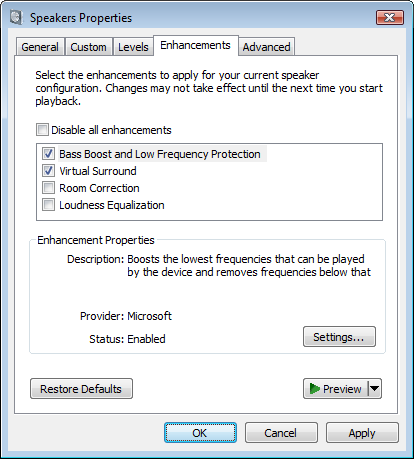
- Go to the Control Panel, select the Sound menu.
- In the Sound window, select the Playback tab.
- Select the speaker icon and click Properties.
- Properties window appears, click the tab Enchacements and see the box that contain options Bass Boost, Virtual Surround, Room Correction, and Loudness Equalization. Check the options above and click Settings to configure the options selected above.
- Save changes by clicking the OK button
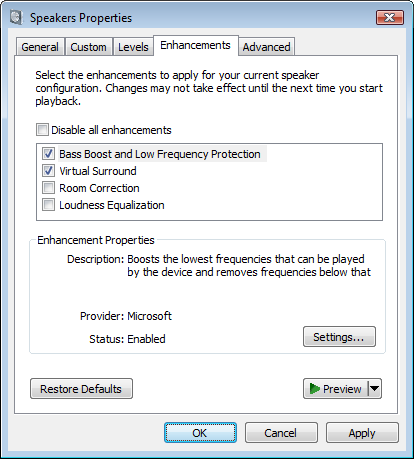
Computer Tips




0 komentar:
Post a Comment