Follow the tips below to change the sreen resolution on your monitor.
- Right click on Desktop, select Properties.
- In the Display Properties window, select the Settings tab.
- In the Screen Resolution section, move the slider to the right to higger resolution and slide to the left for lower resolution.
- Then click Apply.
- If there is confirmation, click OK.
Tip: To monitor CRT 15-inch select 800x600 and 17-inch select 1024x768, but you can choose according to your taste.
Note: A higher screen resolution reduces the size of items on a monitor screen and increases the size of the desktop. Monitor and display adapter determine whether the screen can be changed
Note: A higher screen resolution reduces the size of items on a monitor screen and increases the size of the desktop. Monitor and display adapter determine whether the screen can be changed
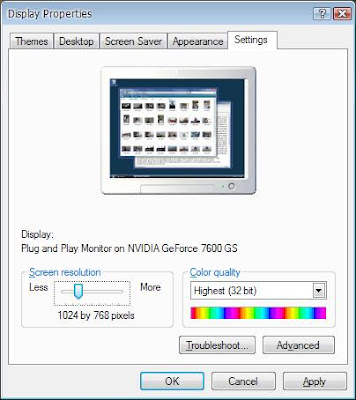



0 komentar:
Post a Comment