During this time, when the MP3 plays on computer, the sound will not play as well as if the portable device, such as the iPod. This is because the MP3 sound disturbed by the sound produced by another system. Fortunately now for users of Windows Vista, because it has added new features sound management. With this feature, users can select and control the volume per application. Sound management for a better try the following tricks:
- Click Start-> Control Panel-> Hardware and Sound-> Audio Devices and Sound Themes.
- From this window, specify the device input and output sound will be activated.
- Click Properties to set the sound configuration, level and other options that device.
- To determine the sound of the system, right-click the Notification Area icons taskbar, and then click System Sound Events ...
- Activate, change or delete the voice that was issued by the system.
- Open Volume Control option allows the entire volume of applications that are currently open and sound resource use. Simply identify the icons of the applications that are currently active. Then move the slider of each of the icons of the application to set the volume. On the left side, there is Main Volume. The part which will control the overall volume that is under the application menu.
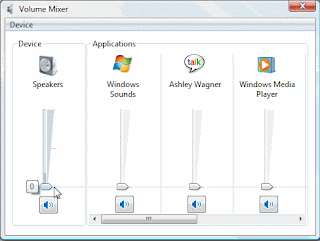



0 komentar:
Post a Comment