What you feel that the font that is displayed under the windows so clear, for the use of old such as typing, this will be exhausting. But actually have windows font settings that can be arranged. To be more comfortable in reading the text, follow the steps below:
- Right-click on the desktop and select Properties.
- In the Display Properties window, select the Appearance tab.
- Click the Effects button.
- Check the option Use the following method to smooth edges of screen fonts, and in the dropdown menu, select Clear Type. By default windows sets this option in the Standard option.
- Click OK on the effects window and OK on the Display Properties window.
Font should now appear to be more clear and easier to read.
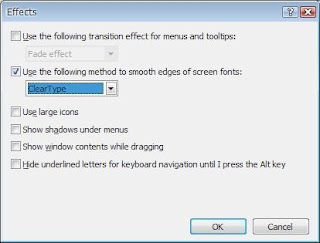



0 komentar:
Post a Comment