Setting the following will prevent the "use" MS-DOS command prompt in Windows. First open regedit with Start->Run, type regedit.
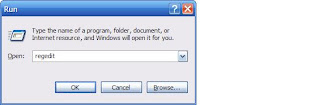
Go to Key :
HKEY_CURRENT_USER \ Software \ Microsoft \ Windows \ CurrentVersion \
Policies \ WinOldApp
Value Name: Disabled
Data Type: DWORD Value
Data: (0 = enable DOS, 1 = disable DOS)
Then restart or logoff windows.
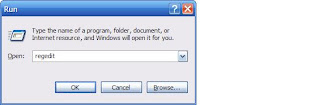
Go to Key :
HKEY_CURRENT_USER \ Software \ Microsoft \ Windows \ CurrentVersion \
Policies \ WinOldApp
Value Name: Disabled
Data Type: DWORD Value
Data: (0 = enable DOS, 1 = disable DOS)
Then restart or logoff windows.

0 komentar:
Post a Comment