Mozilla offers a convenient tabbed browsing and navigation easier. But when we open a lot of tabs at once and then close the Firefox main window, will appear a pop-up confirmation. For those of you who feel offended by the pop-up window, you can change the Firefox registry. To follow the steps below:
- Open Firefox.
- In the address bar, type about: config.
- In the filter, type browser.tabs.warnOnClose.
- Highlight the option browser.tabs.warnOnClose, right click and select Toggle. So that was the true value will change to false.
Now when you open multiple tabs and close akan Mozilla Firefox, will not have a confirmation pop-up again.
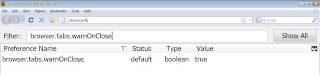

0 komentar:
Post a Comment