Windows Vista has the system higher than the previous generation of windows. Maybe you have to install a program long on windows vista, but when the program is run before a sudden stop working. Actual application can still run long under windows vista with the following tips:
- Right click on the program name, choose Properties.
- On Compatibility tab, click on "Run this program in compatibility mode for" and then in the drop down box, you can choose one of the older Windows versions to run in to.
- Then click OK to apply.
- Now try to launch the program again.

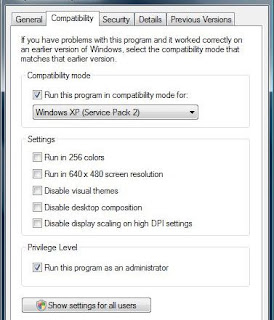
0 komentar:
Post a Comment